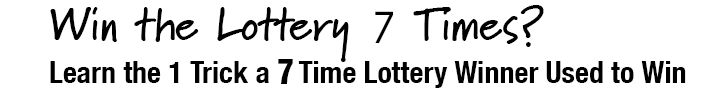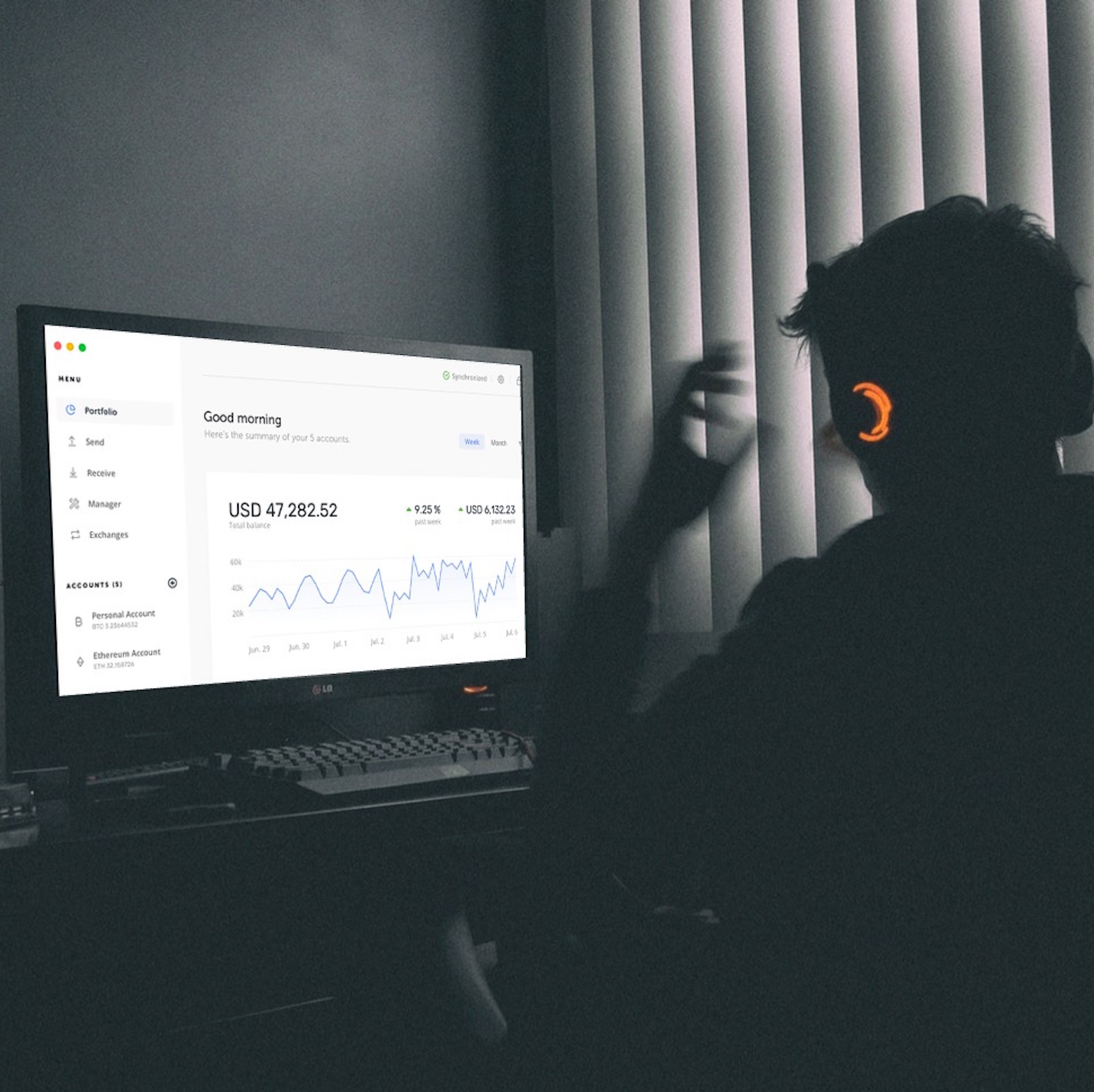
On Monday, wallet manufacturer Ledger released its eagerly anticipated new desktop software. Ledger Live is meant to be a more reliable and user-friendly version of the Chrome app, which has come in for criticism, not least from this reviewer. To determine whether Ledger Live is an improvement on its predecessor, I put the French firm’s flagship new software to the test.
Also read: Review: Ledger Nano S Put to the Test
Can Ledger Live Software Live Up to the Hype?

Ledger has been teasing the release of its proprietary desktop software for weeks. Its hardware devices are the most popular cryptocurrency wallets of their kind, but not everyone has been as convinced by the software they ship with. I’m one of them. After reviewing the Ledger Nano S a few weeks ago and raging hard at its capricious Chrome app, I concluded: “If I’m to be honest, I intend to lob the Nano S in a drawer and never use it again. It simply wasn’t worth the hassle.”
Up until today, I kept my pledge, but with the release of Ledger Live, it only seemed fair to give the setup another shot. Ledger have a good reputation within the industry, and their attention to detail and customer service are highly regarded. I wanted to love my Nano S just as I wanted to love the new Ledger Live software.
All Your Ledger Accounts in One Place
Ledger Live promises to serve as a universal hub for all the Ledger devices a trader may own. I downloaded the Mac build, which came in at around 70 MB. While Ledger will still maintain its Chrome apps, its desktop software is clearly intended to be the primary means of accessing its ecosystem from now on.
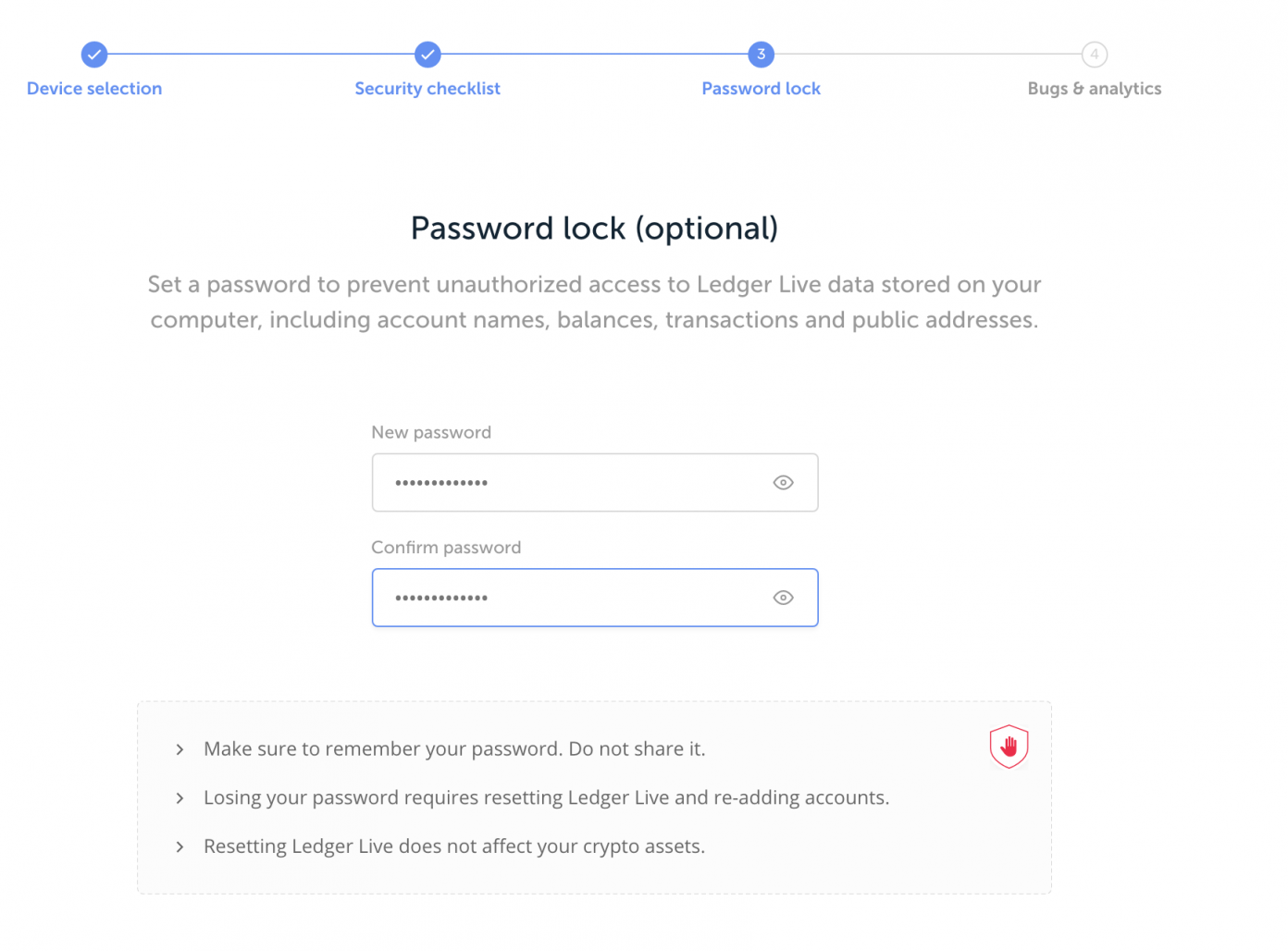
Upon firing up the software for the first time, you’re given the option of setting a password for accessing the desktop client. It’s not essential, since your hardware wallet will already be password protected, but it provides an added layer of protection, preventing your addresses and transactions from being seen.
Something Old, Something New
When I install Ledger Live on my 2015 Macbook Pro, I’m greeted by this screen:
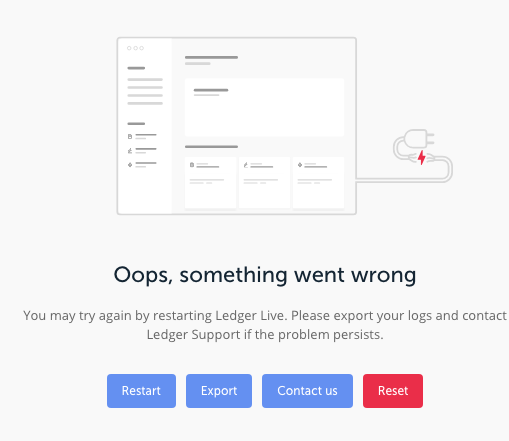
No amount of coaxing will fix the error, but it’s possible my laptop is to blame. Thankfully, my 2017 Macbook Pro makes it past first base and I’m soon scrutinizing the Ledger dashboard.
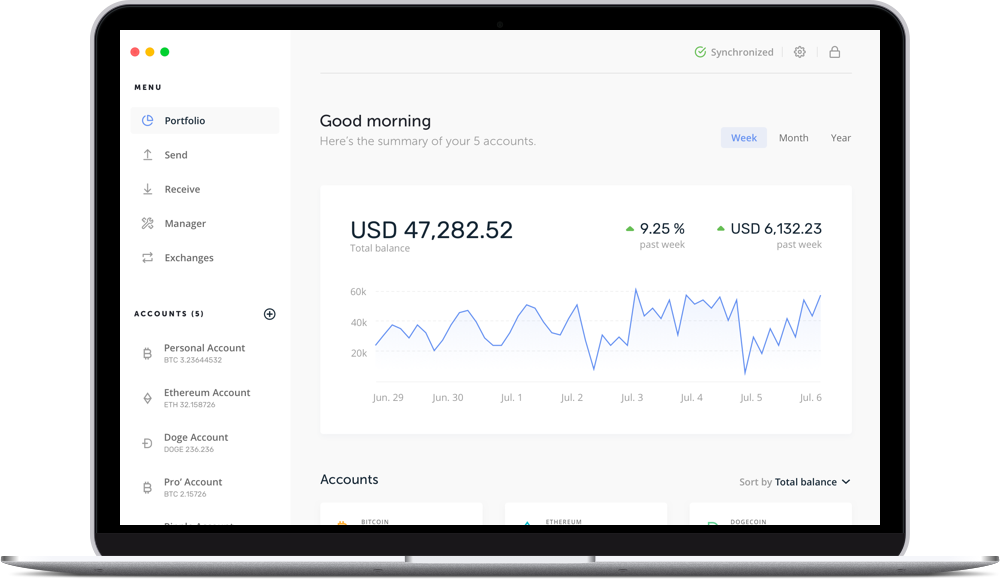
Visually, Ledger Live is a significant improvement over its Chrome predecessor, with a layout that’s clean and intuitive. Everything is where you’d expect it to be and everything works as expected. Well sort of. Almost. Okay, not really. When I previously used my Nano S, for the first and last time, I succeeded in creating a bitcoin cash wallet and sending a few dollars’ worth of crypto over to it.
When I try to re-access my BCH wallet via the Ledger Live dashboard, I run into a bunch of issues due to some basic UX flaws in the software’s design. Along the way I’m greeted by screens such as this:
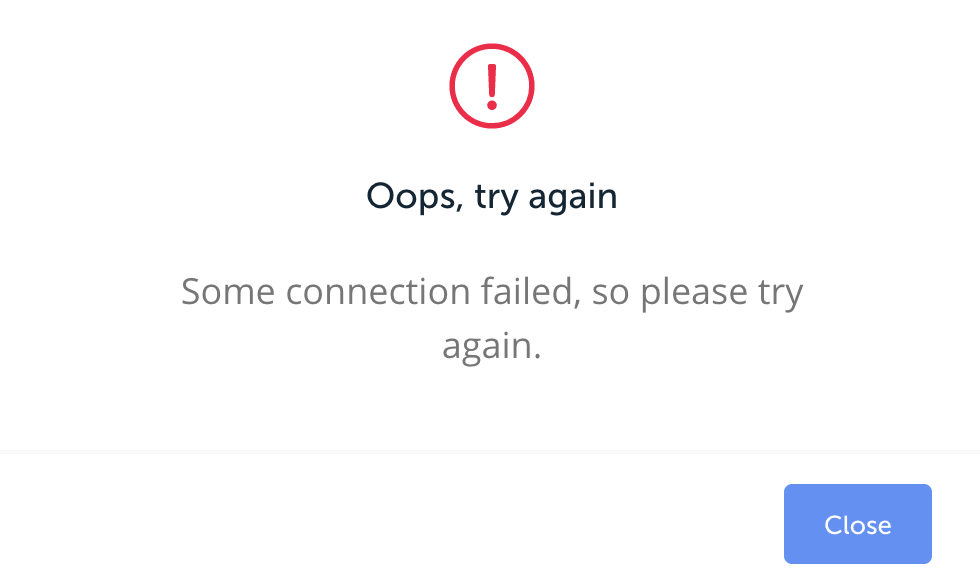
If at First You Don’t Succeed, Give Up
Eventually, I successfully retrieve my BCH account, but it takes a lot of trial and error to get there. I’ll skip the convoluted process for the sake of brevity, and will cut Ledger some slack since their fledgling software is bound to improve with each subsequent iteration. What happens next – or rather doesn’t happen next – when I try to create a new cryptocurrency wallet is harder to fathom.
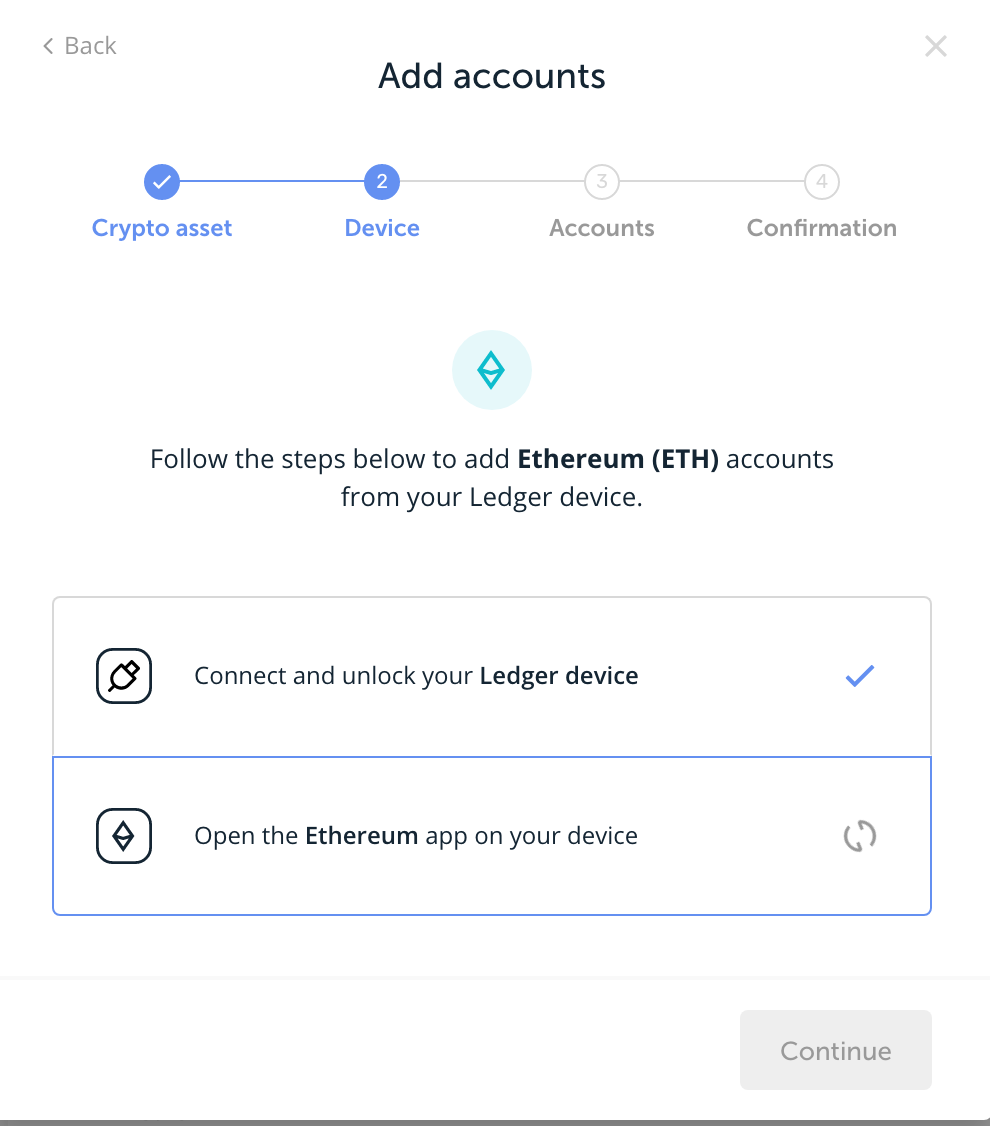
To finish the review I decide to create an ethereum wallet and send some crypto over to it. Try as I might, I cannot get a wallet to create and the ethereum app to launch. After trying everything I can think of without any joy, I revert to the Chrome app instead to install an ethereum wallet that way. My quest proves to be equally fruitless.
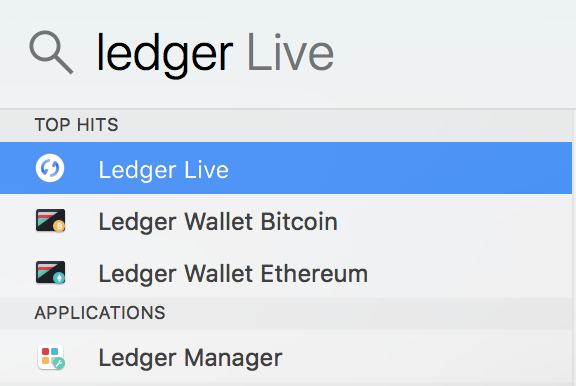
I’m not the most technically gifted person in the world, but I’m not a noob. I’ve survived Mt Gox and Btc-e. I’ve downloaded the entire blockchain to run the original bitcoin core wallet. I can trade on Etherdelta, run a virtual machine and handle web design. But I cannot for the life of me get Ledger’s damn software to work. I’ll update this review should Ledger update their software and reach out to me, but until such a time, the verdict from my original review still stands: I intend to lob the Nano S in a drawer and never use it again.
Have you tried Ledger Live and if so what were your thoughts on it? Let us know in the comments section below.
Images courtesy of Shutterstock, and Ledger.
Need to calculate your bitcoin holdings? Check our tools section.
The post Ledger Live Desktop Wallet Manager Reviewed appeared first on Bitcoin News.
Powered by WPeMatico